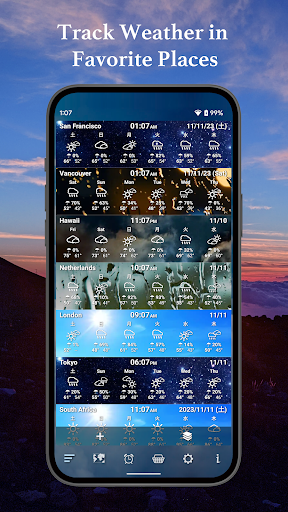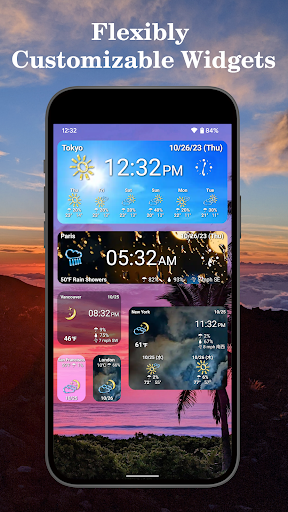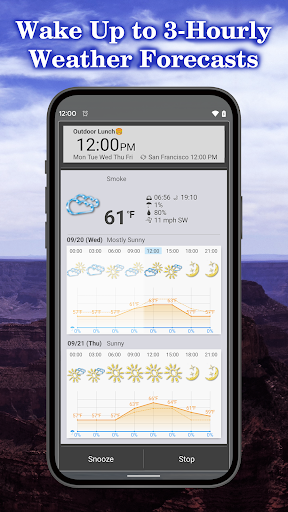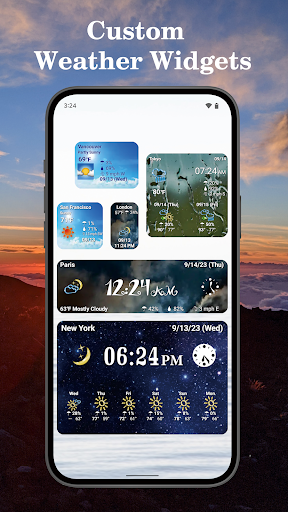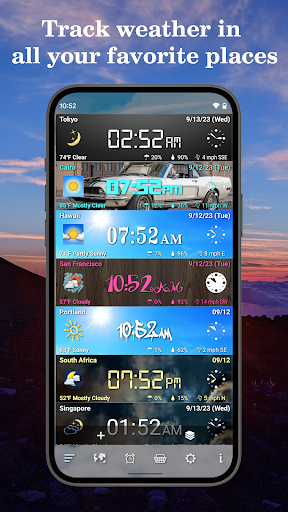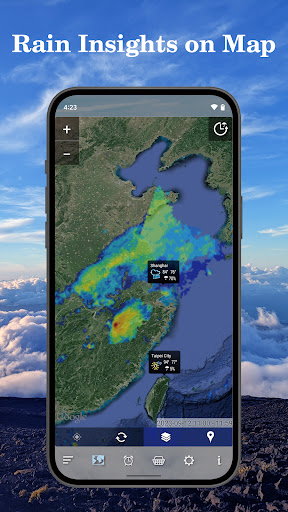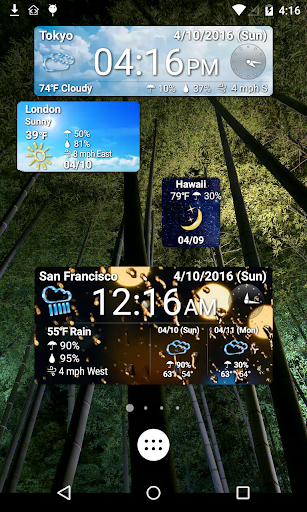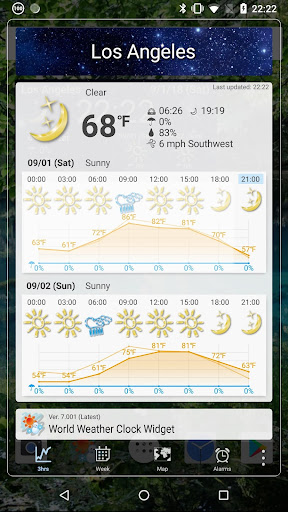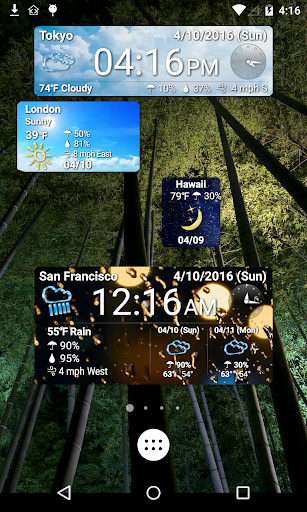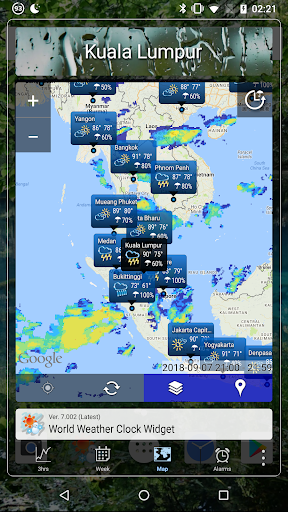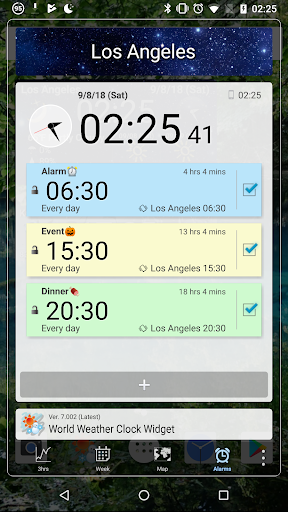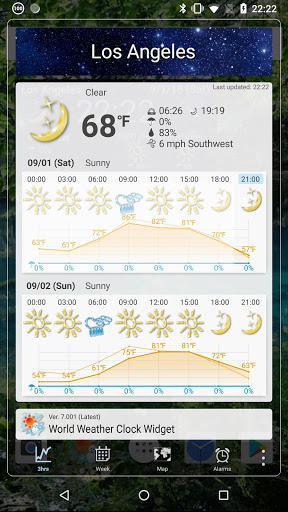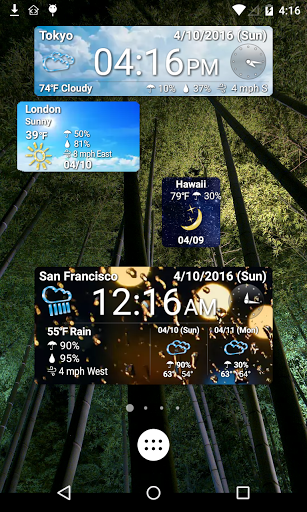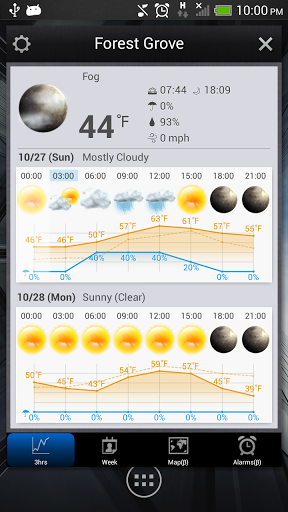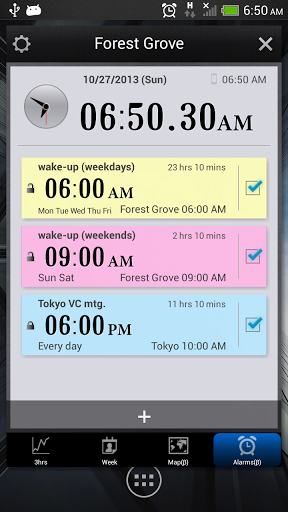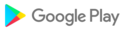Version 9041 Release
- Improve clock update stability
- Add "Flat" and "Flat Frame" icon styles
- Fix a bug where widget 1x1 is not shown on Galaxy
- Added UV Index
- Unveiled new widget styles, Type2 & TypeS!
- Added drag-sort in list view.
- Supported weather locations without widgets.
- Ensured full compatibility with Android 14.
* ""Loading"" message may take about at most 1 minute until it shows weather information. If it doesn't finish, try taping the widget.
Version 9040 Release
- Improve descriptions for the subscription option
- Add "Flat" and "Flat Frame" icon styles
- Fix a bug where widget 1x1 is not shown on Galaxy
- Added UV Index
- Unveiled new widget styles, Type2 & TypeS!
- Added drag-sort in list view.
- Supported weather locations without widgets.
- Ensured full compatibility with Android 14.
* ""Loading"" message may take about at most 1 minute until it shows weather information. If it doesn't finish, try taping the widget.
Version 9038 Release
- Improve descriptions for the subscription option
- Add "Flat" and "Flat Frame" icon styles
- Fix a bug where widget 1x1 is not shown on Galaxy
- Added UV Index
- Unveiled new widget styles, Type2 & TypeS!
- Added drag-sort in list view.
- Supported weather locations without widgets.
- Ensured full compatibility with Android 14.
* ""Loading"" message may take about at most 1 minute until it shows weather information. If it doesn't finish, try taping the widget.
Version 9037 Release
- Added "Flat" and "Flat Frame" icon styles
- Fix a bug where widget 1x1 is not shown on Galaxy
- Added UV Index
- Unveiled new widget styles, Type2 & TypeS!
- Added drag-sort in list view.
- Supported weather locations without widgets.
- Ensured full compatibility with Android 14.
* ""Loading"" message may take about at most 1 minute until it shows weather information. If it doesn't finish, try taping the widget.
Version 9032 Release
- Fix a bug where widget 1x1 is not shown on Galaxy
- Added UV Index
- Unveiled new widget styles, Type2 & TypeS!
- Added drag-sort in list view.
- Supported weather locations without widgets.
- Introduced language selection and clock face customization.
- Refined silent notification settings.
- Ensured full compatibility with Android 14.
* ""Loading"" message may take about at most 1 minute until it shows weather information. If it doesn't finish, try taping the widget.
Version 9030 Release
- Added UV Index
- Unveiled new widget styles, Type2 & TypeS!
- Fixed alarm crash on Android 14.
- Added drag-sort in list view.
- Supported weather locations without widgets.
- Introduced language selection and clock face customization.
- Refined silent notification settings.
- Ensured full compatibility with Android 14.
* ""Loading"" message may take about at most 1 minute until it shows weather information. If it doesn't finish, try taping the widget.
- Fixed alarm crash on Android 14.
- Added drag-sort in list view.
- Supported weather locations without widgets.
- Unveiled new widget styles!
- Introduced language selection and clock face customization.
- Refined silent notification settings.
- Ensured full compatibility with Android 14.
* ""Loading"" message may take about at most 1 minute until it shows weather information. If it doesn't finish, try taping the widget.
Version 9.020
- Fix crashes
- Enable drag-sort in the list view
- Support weather locations without widgets
- New widget styles!
- Introduced the language selection option
- Introduced the clock face style customization
- Refined notification settings to be silent
- Now fully compatible with Android Version 12.
* "Loading" message may take about at most 1 minute until it shows weather information. If it doesn't finish, try taping the widget.
Version 9.020
- Enable drag-sort in the list view
- Support weather locations without widgets
- New widget styles!
- Introduced the language selection option
- Introduced the clock face style customization
- Refined notification settings to be silent
- Now fully compatible with Android Version 12.
* "Loading" message may take about at most 1 minute until it shows weather information. If it doesn't finish, try taping the widget.
Version 9.017
* "Loading" message may take about at most 1 minute until it shows weather information. If it doesn't finish, try taping the widget.
- Support weather locations without widgets
- New widget styles!
- Introduced the language selection option
- Introduced the clock face style customization
- Refined notification settings to be silent
- Now fully compatible with Android Version 12.
- Resolved issues with invalid links for privacy policy and widget instructions.
Version 9.013
* "Loading" message may take about at most 1 minute until it shows weather information. If it doesn't finish, try taping the widget.
- New widget styles!
- Introduced the language selection option
- Introduced the clock face style customization
- Refined notification settings to be silent
- Now fully compatible with Android Version 12.
- Resolved issues with invalid links for privacy policy and widget instructions.
Version 9.006
* "Loading" message may take about at most 1 minute until it shows weather information. If it doesn't finish, try taping the widget.
- (New!) Introduced the language selection option
- (New!) Introduced the clock face style customization.
- Refined notification settings for a less intrusive and more peaceful user experience.
- Now fully compatible with Android Version 12.
- Resolved issues with invalid links for privacy policy and widget instructions.
- Tweaked widget sizes.
Version 9.003
* "Updating" may take about at most 1 minute until it shows weather information.
- Fixed crashes on some devices
- Introduced a new feature allowing users to customize the clock face style.
- Refined notification settings for a less intrusive and more peaceful user experience.
- Now fully compatible with Android Version 12.
- Resolved issues with invalid links for privacy policy and widget instructions.
- Tweaked widget sizes.
Version 8027
- Fixed minor bugs
- Fixed an issue where purchased item is automatically cancelled.
- Fixed bugs on Android 11
Version 8 new features
Beyond Android Version 7, users need to approve permissions explicitly. So, when you start the app, it shows a dialog to ask the permissions. Sorry for your inconvenience.
Due to a new Android's requirement, notification icon is always shown in the status bar. Please disable it via the settings Application. Thank you!
Version 8026
- Fixed an issue where purchased item is automatically cancelled.
- Fixed bugs on Android 11
Version 8 new features
Beyond Android Version 7, users need to approve permissions explicitly. So, when you start the app, it shows a dialog to ask the permissions. Sorry for your inconvenience.
Due to a new Android's requirement, notification icon is always shown in the status bar. Please disable it via the settings Application. Thank you!
Version 8023
- Improved location permission dialogs
- Tweaked 1x1 2x1 4x1 widget size
- Fixed bugs for Android 11
Version 8 new features
Beyond Android Version 7, users need to approve permissions explicitly. So, when you start the app, it shows a dialog to ask the permissions. Sorry for your inconvenience.
Due to a new Android's requirement, notification icon is always shown in the status bar. Please disable it via the settings Application. Thank you!
Version 8021
- Improved location permission dialogs
Version 8 new features
- Tweaked 1x1 2x1 4x1 widget size
Beyond Android Version 7, users need to approve permissions explicitly. So, when you start the app, it shows a dialog to ask the permissions. Sorry for your inconvenience.
Due to a new Android's requirement, notification icon is always shown in the status bar. Please disable it via the settings Application. Thank you!
Version 8018
- Improved location permission dialogs
Version 8 new features
- Improved clock update reliability
- Android Version 10 Support
Beyond Android Version 7, users need to approve permissions explicitly. So, when you start the app, it shows a dialog to ask the permissions. Sorry for your inconvenience.
Due to a new Android's requirement, notification icon is always shown in the status bar. Please disable it via the settings Application. Thank you!
Version 8017
- Added Local News! (New)
- Improved permission dialog
Version 8 new features
- Improved clock update reliability
- Android Version 10 Support
Beyond Android Version 7, users need to approve permissions explicitly. So, when you start the app, it shows a dialog to ask the permissions. Sorry for your inconvenience.
Due to a new Android's requirement, notification icon is always shown in the status bar. Please disable it via the settings Application. Thank you!
Version 8106
- Improved permission dialog
Version 8 new features
- Improved clock update reliability
- Android Version 10 Support
Beyond Android Version 7, users need to approve permissions explicitly. So, when you start the app, it shows a dialog to ask the permissions. Sorry for your inconvenience.
Due to a new Android's requirement, notification icon is always shown in the status bar. Please disable it via the settings Application. Thank you!
Version8 Release!
- Improved clock update reliability
- Android Version 10 Support
- Tweaked widget size for Android Version 10
Beyond Android Version 7, users need to approve permissions explicitly. So, when you start the app, it shows a dialog to ask the permissions. Sorry for your inconvenience.
Due to a new Android's requirement, notification icon is always shown in the status bar. Please disable it via the settings Application. Thank you!
Version8 Release!
- Android Version 10 Support
- New Maps UI
- Fix crashes on some specific devices
- Tweaked widget size for Android Version 10
Beyond Android Version 7, users need to approve permissions explicitly. So, when you start the app, it shows a dialog to ask the permissions. Sorry for your inconvenience.
Due to a new Android's requirement, notification icon is always shown in the status bar. Please disable it via the settings Application. Thank you!
Version8 Release!
- Android Version 10 Support
- New Maps UI
- Fix crashes of alarm on some specific devices
- Fix widget size
Due to a new Android's requirement, notification icon is always shown in the status bar. Please disable it via the settings Application. Thank you!
Version7 Release!
User interface design is dramatically improved in version 7. Plus, several new functionalities are introduced. Enjoy!
- Fixed search issues
- Fixed alarm dialog issues
Drastic design update
Android Version 9 support (Android Pie ?)
5 x 2 resizable Widget
Clock display improvements
Setting user interface improvements
Crystal 3D icon, available in store
Notification icon improvements
Version7 Release!
User interface design is dramatically improved in version 7. Plus, several new functionalities are introduced. Enjoy!
- Fix minor issues.
Drastic design update
Android Version 9 support (Android Pie ?)
5 x 2 resizable Widget
Clock display improvements
Setting user interface improvements
Crystal 3D icon, available in store
Notification icon improvements
Version7 Release!
User interface design is dramatically improved in version 7. Plus, several new functionalities are introduced. Enjoy!
- Fixed a problem that Crystal Icon is not shown in the list when purchased.
Drastic design update
Android Version 9 support (Android Pie ?)
5 x 2 resizable Widget
Clock display improvements
Setting user interface improvements
Crystal 3D icon, available in store
Notification icon improvements
Version7 Release!
User interface design is dramatically improved in version 7. Plus, several new functionalities are introduced. Enjoy!
- Fixed notification icon behavior
Drastic design update
Android Version 9 support (Android Pie ?)
5 x 2 resizable Widget
Clock display improvements
Setting user interface improvements
Crystal 3D icon, available in store
Notification icon improvements
Fixed rain radar map.
Fixed minor bugs
Fix rain radar layer
Fixed a bug where icons are not shown in Android 8.0.
Ver 6050:- Fixed issues on Android 7.0+ when using in ChineseVer 6049:- Improved accuracy of Japanese WeatherVer 6048:- Minor bug fixes- Improve wifi location serviceVer 6046:- Fixed alarm in Android 6.0+- Fixed timezone for ID, RU, NZVer 6040:Ver 6.022:- New! Natural photo background- New! Support Android 5.x notificationVer 6.020:- Added 25000 citiesVer 6.009:- Premium icon: Mono whiteFeatures・Weather Alarm・Photo background・Premium weather icon store

 Alcatel Pixi Theatre
Alcatel Pixi Theatre